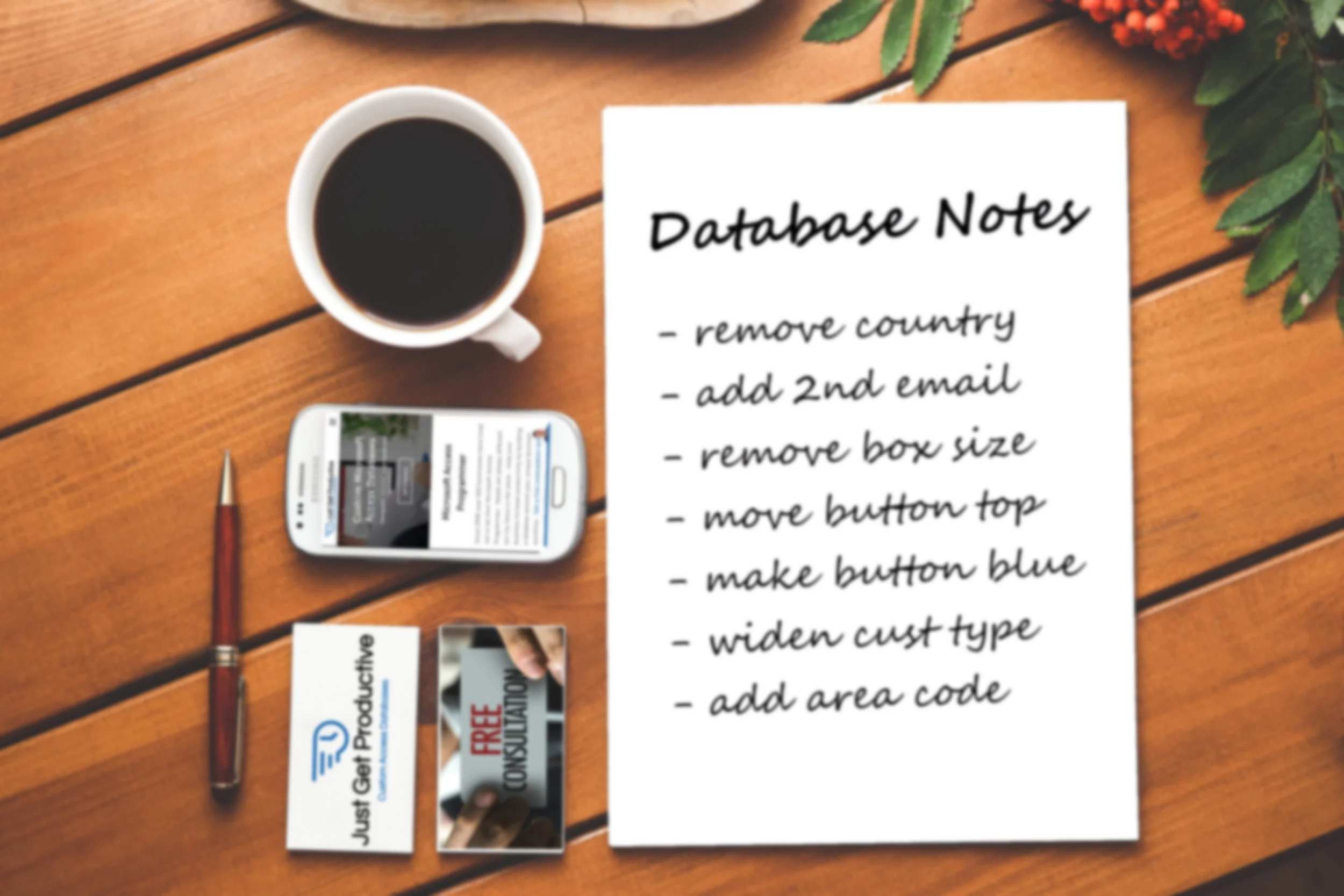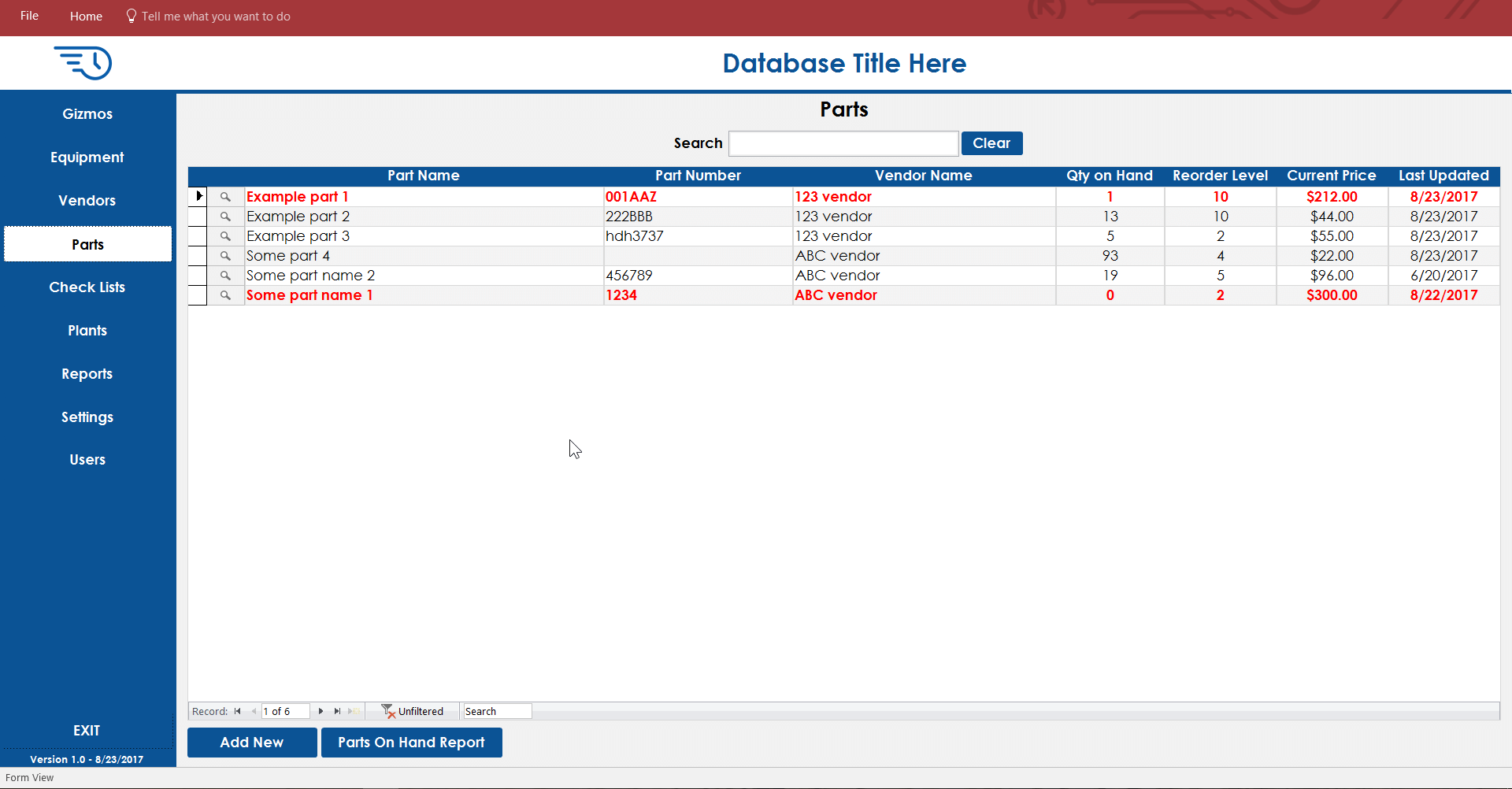You can now add a feature to your Microsoft Access database that scans a document and saves it for easy retrieval later. By simply adding a button to one of your screens and adding some complex code behind the scenes, you can take anoher step towards a paperless office.
How it works:
You click the "Scan" button on one of your Access screens (forms).
A screen opens allowing you to choose where to save the document (usually on a central place on your server)
Then your scanner screen will open (example below) allowing you to select your scanner options.
Then you click the button to start the scan
The document is scanned and saved on your server as a PDF file.
A link to that docuemnt is automaticlly stored in your Access database for easy retrieval of the document later.
Benefits
Your staff will no longer need to scan a document, manually save it to your server and then manually set a link to it in your database. Your documents will be stored on your server and linked in your database automatically saving lots of time.